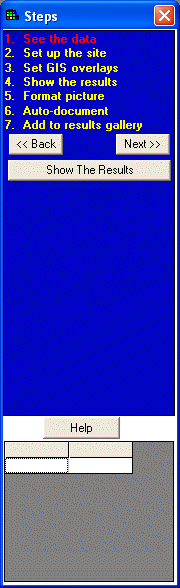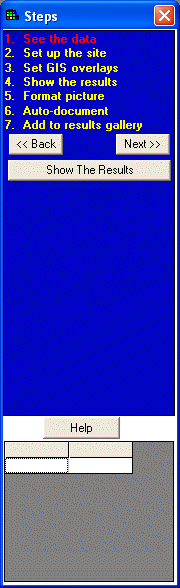Steps Window
This window displays all the steps that need to be performed for a particular interview. When a step is selected, the parameters window displays the associated parameters.
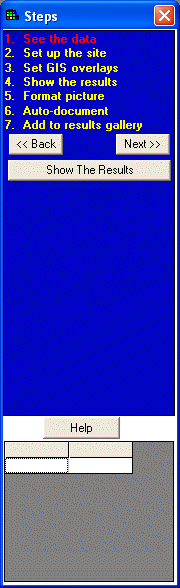
The following list represents all the possible steps in SADA. Select a step for more detailed information.
· Add to results gallery
· Auto-document
· Correlation modeling
· Cross validation
· Display empty plot
· Draw/Edit prior
· Format picture
· Import sampled data
· Interpolation methods
· MARSSIM Parameters
· Search neighborhood
· See the data
· Set background data
· Set cost information
· Set GIS overlays
· Set grid specs
· Set LISA parameters
· Set sampling parameters
· Set up the site
· Set update data
Show the results
· Specify decision criteria