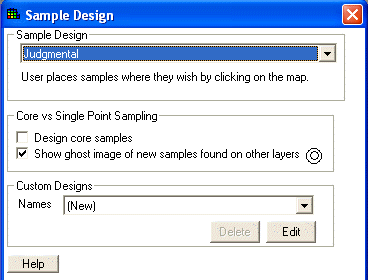
This step is important for selecting the type of sample design. This step is only available when the Develop a sample design interview is selected.
Select Set sampling parameters from the Steps Window. The Parameters Window will display a drop down list of available sample designs.
Note: Judgmental will always display when this step is selected since it is the first sample design in the list.
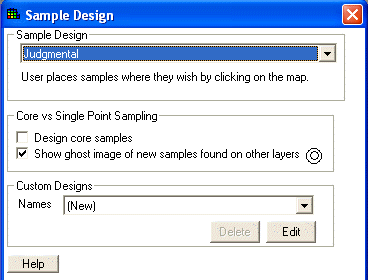
Select a sample design. The information in the Parameters Window will change to present the parameters for the selected sample design. The other steps in the Steps Window may change as well.
See Judgmental, Simple Random, Simple Grid, Simple unaligned Grid, Standard Grid, Standard unaligned Grid, Hot Spot: Minimize Sample Size By Cost, Hot Spot: Minimize Sample Size By Hot Spot Definition, Hot Spot: Unknown Hot Spot, Hot Spot: Calculate Probability, 3d Hot Spot Search, Threshold Radial, Adaptive Fill, Ripley's K, Moran's I, Geary's C, High Value, Extreme Value, Area of Concern Boundary, Minimizing/Maximizing Area of Concern, Highest Prior Values, or AOC Prior Boundary for more information.
See the table in Develop a Sample Design to determine when a specific sample designs is available.