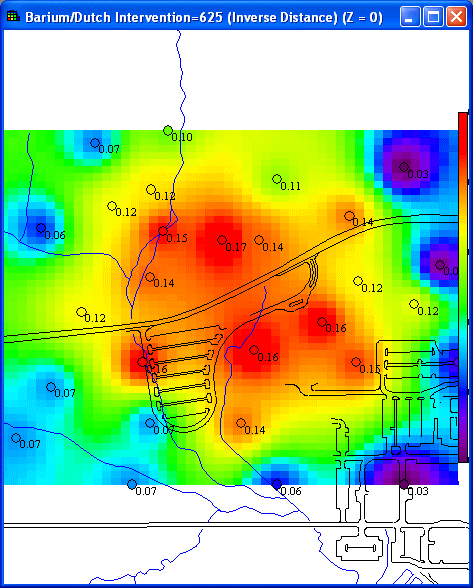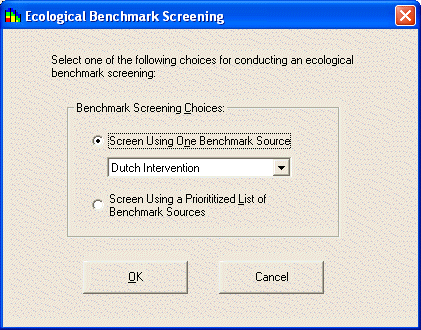
Availability
This interview is only available for ecological analyses with unpooled data.
Steps
These are the steps that display in the Steps Window when this interview is selected. Click on the links below for more details about the following steps.
1. See the data
5. Interpolation Methods (this step is not enabled for pooled data with human health)
6. Correlation modeling (only available if OK or IK is selected under Interpolation method; not enabled for pooled data with human health)
7. Search neighborhood (only available if OK, IK, or Inverse Distance is selected under Interpolation method; not enabled for pooled data with human health)
9. Cross validation (this step is not enabled for pooled data with human health)
10. Format picture
11. Auto-document
Make sure that the analysis type is set to Ecological and the desired contaminant and media are selected in the secondary toolbar. When Show the results is selected, SADA will prompt the user to select the ecological benchmarks to be screened against:
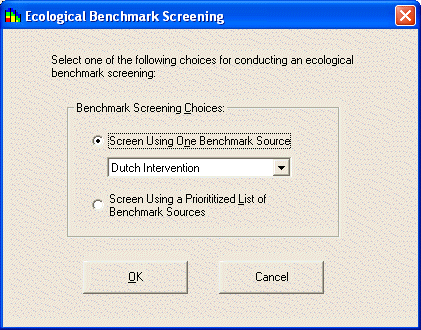
To select a single benchmark source, select Screen Using One Benchmark Source. To screen against a prioritized list, select Screen Using a Prioritized List of Benchmark Sources and the following form appears:
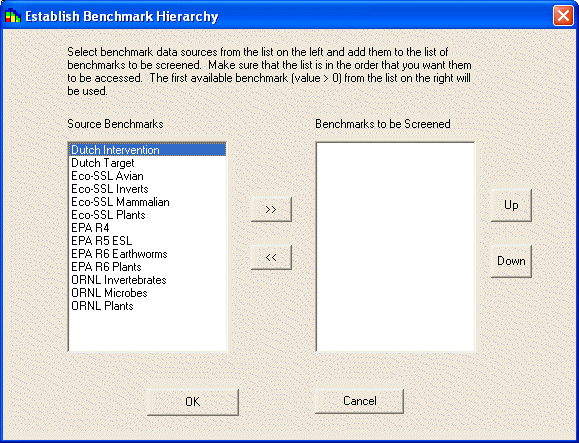
Here you can select which benchmarks are to be screened using the >> button and the order in which they will be accessed using the Up and Down buttons. Click OK to display a modeled map of concentration to risk in the Graphics Window.