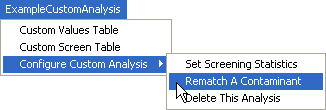
After the custom analysis module has been setup, you may revisit the external database (e.g. CustomAnalysis.mdb) in search of individual contaminant links. This utility is useful for correcting associations with the previously identified database. If the number of contaminants to relink is high, it may be more efficient to rerun the Setup Custom Analysis again.
To link or relink a single contaminant, select Configure Custom Analysis and then Rematch This Contaminant from the Custom menu.
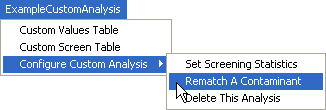
The following window appears.
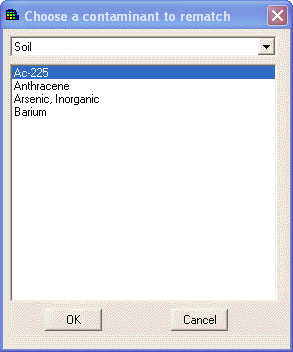
Select the media and contaminant and press OK. SADA will then present the following window.
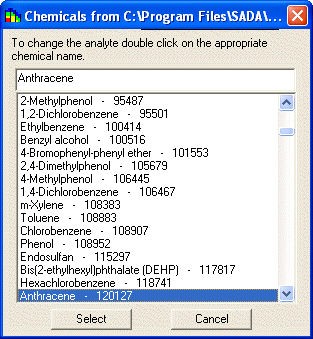
The user’s contaminant name appears in the top box. Contaminants available from the database appear in the list box. To associate the contaminant in the top box, select a contaminant in the list box and press the Select button. Information from the associated selection is then transferred to the internal database and all relevant options in SADA are updated for this particular contaminant. This update occurs for the selected contaminant across all media types (soil, surfacewater, etc.) automatically.