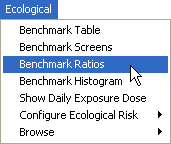
In order to show the concentration to benchmark ratios for a given area, make sure that your analysis type is set to Ecological and the desired contaminant and media are selected in the secondary toolbar.
From the Ecological menu, select: Benchmark Ratios.
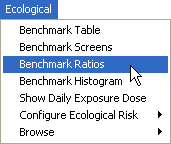
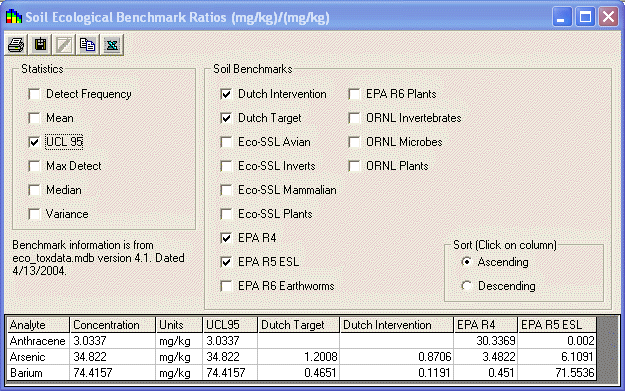
Click in the checkboxes for each benchmark type to display the value in the bottom of the window.
The buttons on the toolbar at the top allow a number of different operations to be performed with this data:
![]()
Print — Prints the data set.
![]()
Copy to File — Saves the data set in comma-delimited format.
![]()
Add to Report — Adds information to an auto-documentation report.
![]()
Copy to Clipboard — Copies information to the clipboard. It may then be pasted into most Windows applications.
![]()
Export to Excel — Open an instance of and export the information to Excel.