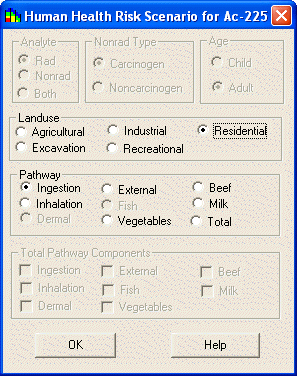
When the human health risk module has been setup, the scenario parameters associated with risk assessment can be viewed and edited through the Scenario Parameters window. If Human Health is selected in the analysis combo box of the secondary toolbar, a Human Health menu will appear in SADA. From this menu, select Configure Human Health and then Scenario Parameters. The Scenario Parameters window will appear.
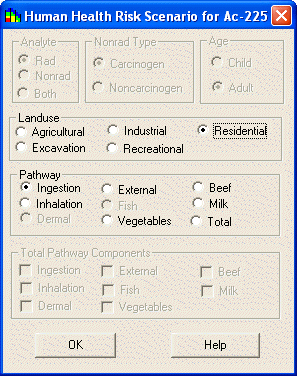
Select the appropriate pathway from the dropdown box. The scenario parameters for each media type in the current SADA file are displayed These parameters are used during the risk calculations. See Risk Equations (Agricultural, Commercial/Industrial, Excavation, Recreational, Residential).
To edit a value, click on the corresponding cell value and type in the new value.
The Scenario Parameters window contains the following buttons.
![]()
Print – Prints scenario parameters.
![]()
Copy To File – Copies Scenario parameters to a comma delimited ascii file.
![]()
Auto-Add – Copies scenario parameters to a report.
![]()
Copy to Clipboard – Copies the current image to the clipboard. It can then be pasted into most Windows packages.
![]()
Export to Excel – Automatically dumps the spreadsheet to an Excel file.