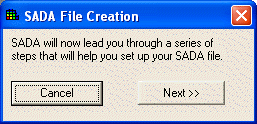
SADA Version 4 allows users to import data or create and empty SADA file. An empty file is useful if the user wants to use SADA to decide where to take initial samples.
To begin the creation sequence, open SADA, select File, and from the menu bar choose New. The following window will appear.
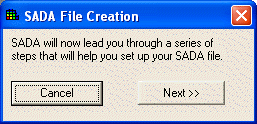
Press Next >> to continue.
Select one of the choices from the SADA File Setup window and press OK.
Go to creating an empty SADA file or creating a SADA file with data for further instructions.
Note: files may also be created with the welcome screen, which appears when SADA is opened.