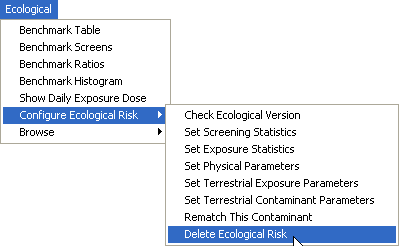
If you would like to delete the ecological risk setup that has been established within the SADA file, then from the Ecological menu select Configure Ecological Risk, Delete Ecological Risk.
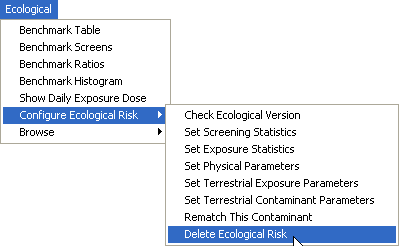
You will be asked to confirm that you want to delete the analysis with the following form:
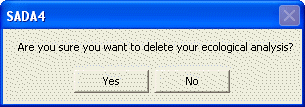
If Yes is selected, then the ecological references within your SADA file will be removed. You will then need to rerun the Ecological Risk Setup again in order to perform screening ecological risk assessments.