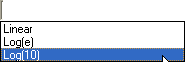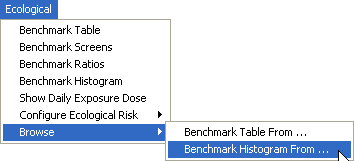
In order to browse a histogram for a particular contaminant, select Browse and then Benchmark Histogram From … from the Ecological menu.
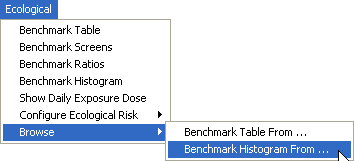
The resulting form prompts for the source data file. Select eco_toxdata.mdb, which should be in your root SADA file directory (typically C:/Program Files/SADA/).
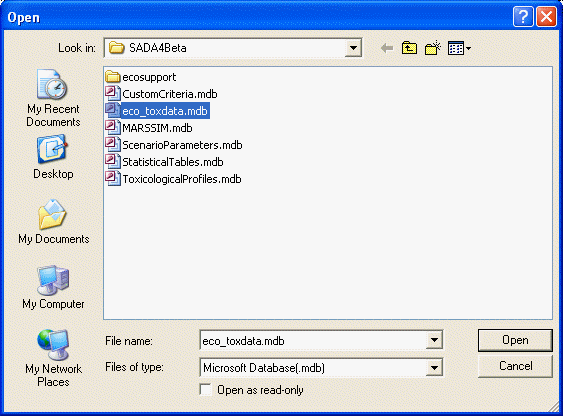
Select Open and the Browse form will appear. Select a contaminant and media combination that you wish to view all benchmarks for. The following example shows Arsenic selected for Soil.
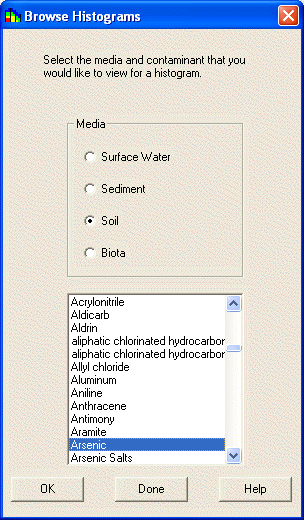
Selecting OK will produce a histogram of the available benchmarks (if there are benchmarks available). Select Done to close this window.
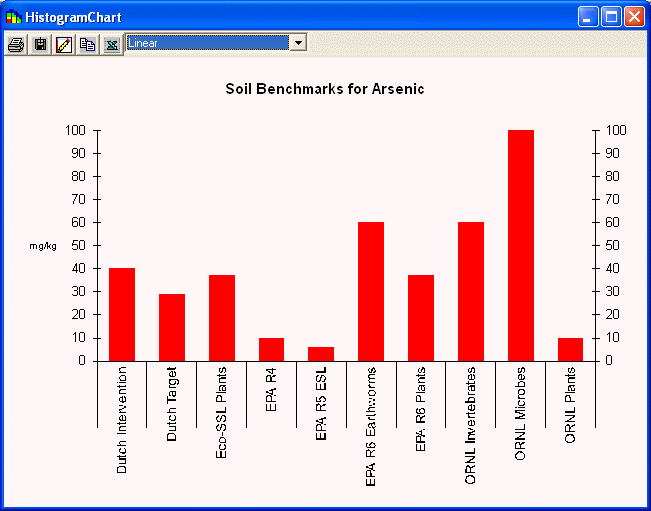
There are different scaling options available. If the display is unsatisfactory, select between linear, natural log, and base 10 log scales for viewing the benchmarks using the dropdown combo box at the top of the form. A benchmark that appears to be missing generally has a very small value relative to the highest value, so it may not show on the linear scale.