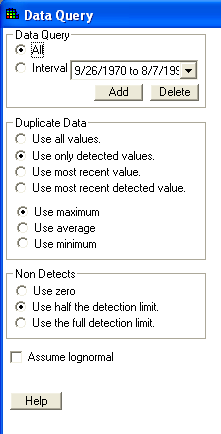
This is always the first step in the Steps Window for any interview using sampled data. As a default, when a new interview is selected, this step will be highlighted in the Steps Window and the associated parameters will appear in the Parameters Window.
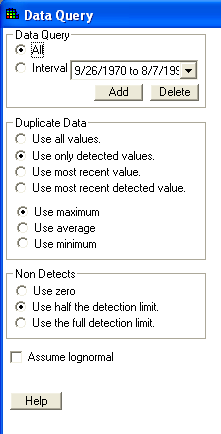
The parameters are divided into three sections: Data Query, Duplicate Data, and Non Detects.
At the bottom of the window is the Assume Lognormal button. Select this button for SADA to assume a lognormal distribution of data for statistics, risk assessment, and ordinary kriging. Note: This is only possible if all data are greater than 0.