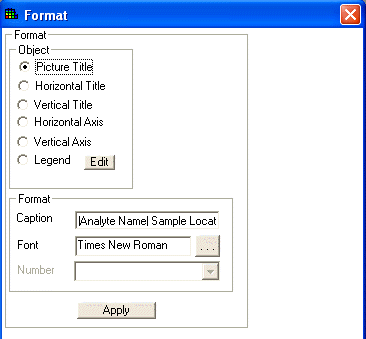
The format option is available on the Steps Window for all interviews. The exception to this function is when polygons are being edited.
Select the Format Picture and the Parameters Window will display the following.
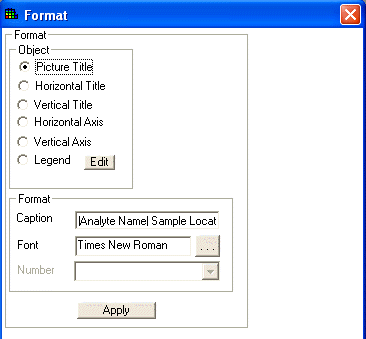
Select the portion of the picture you wish to format under Object. The current formatting scheme will appear under Format.
Caption
The text associated with the selected object. See Caption Formulas for more information.
Font
The font for the selected object.
Number
A list of formatted number types.
After making all the changes, press the Apply button.
Note: Click on the Edit button next to Legend to open the Legend Manager.