SADA permits users to directly add their own input to a report. Open the Report Viewer, if not already opened, by selecting Show Report Viewer from the Reports menu.
Then select the HTML button ![]() on the Report Viewer.
on the Report Viewer.
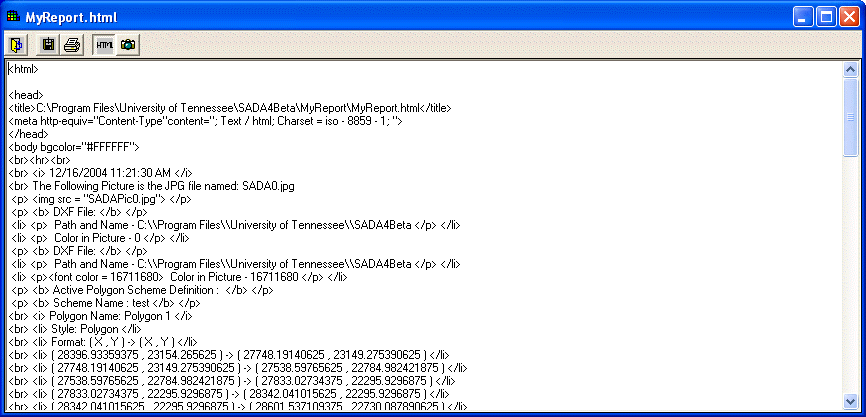
Users who are familiar with HTML may enter information here. For users not familiar with HTML, the following codes are used for basic text.
<br>Line break ( Simply striking Enter at the end of the line does not result in a line break in the HTML output.)
<p> Paragraph break
<b>Bold font</b>
<i>Italic font</i>
Press the Apply ![]() button on the HTML Viewer to see the changes in the output.
button on the HTML Viewer to see the changes in the output.
Press the Save button to save the changes.