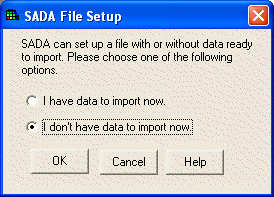
A SADA file may be created without sampled data in an empty file. An empty file can be useful for determining where to take initial samples. Additionally, the user can develop an applicable environment (by setting vertical layers, GIS Overlays, polygons, and site boundaries) before importing sampled data.
At the SADA File Setup window, select "I don’t have data to import now" and press OK.
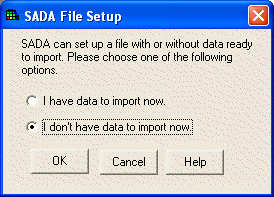
SADA opens the File Selection window.
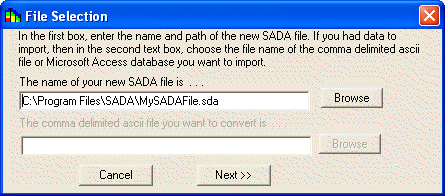
Enter the name of the SADA file in the space provided. As a default, SADA will automatically enter MySADAFile.sda. Then press Next>>.
Note: the second line is disabled since there is no data to import.
After creating an empty file, SADA will display an empty plot in the Graphics Window.
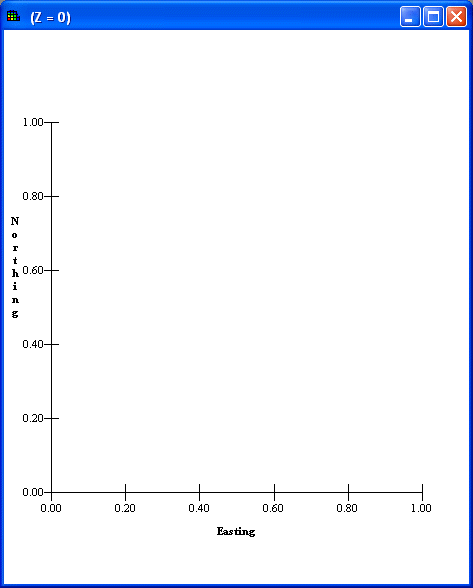
The only Interviews that are available are Develop sample design and Develop MARSSIM Sample Design. Select one of these Interviews and follow the steps that appear in the Steps Window.