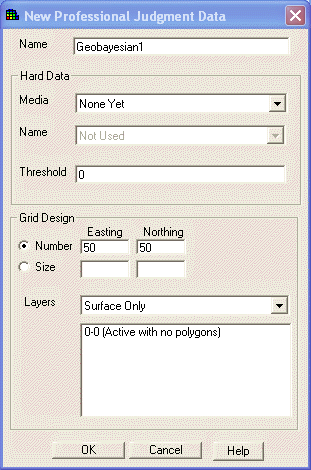
Select this item from the Geobayesian menu to create a new Geobayesian model. Same as the initial Geobayesian model setup, an empty SADA file or a file with sampled data may be used.
SADA presents the New Professional Judgment Data Window.
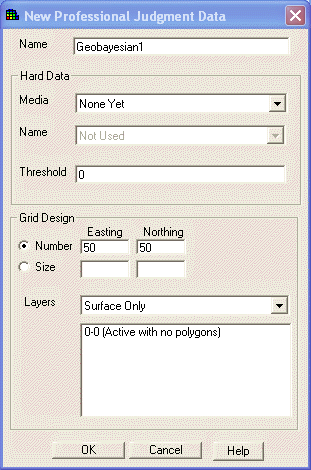
Type an analysis name in the first entry box.
If the Geobayesian model is being setup in a file with sampled data, select the media type and the contaminant of interest for any available hard data in the Hard Data section. (Note: None Yet is the default and the only available choice for an empty SADA file with no hard data.)
SADA will enter default values for grid design, number of boxes as 50. Change these values if necessary or switch the gird design to box size and enter appropriate values. Change the layer design, if applicable.
Then press OK.
The data name box now displays a list of created Geobayesian models. Select the new prior and the Graphics Window displays the blank prior probability information.
The following interviews are available in the Interview Box: View My Initial Probability Map, View My Initial Variance Map, Draw an Area of Concern Map Based on Soft Data Only, Calculate Cost versus Cleanup Based on Soft Data Only, and Develop a Sample Design. After importing sampled data, more interviews become available: Update My Prior Probability Map, Update My Prior Variance Map, Draw an Area of Concern Map, and Calculate Cost versus Cleanup.