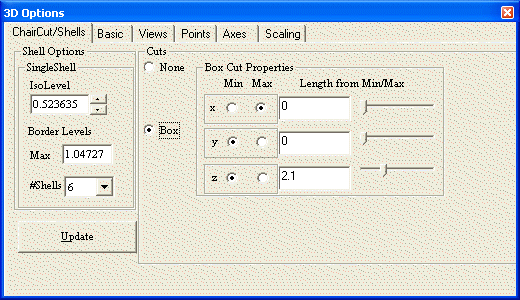
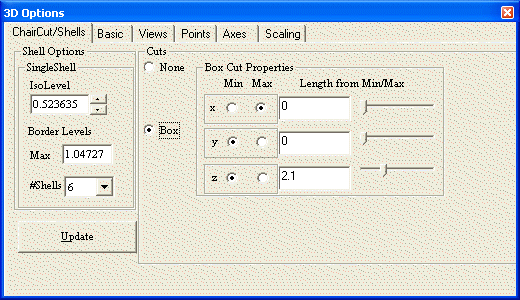
The options on this Tab control the isosurface levels and box cuts. In all cases, the Update button must be clicked in order for the 3D view to be re-rendered.
The controls in the Shell Options part of this tab determine the isosurface levels used in showing the isosurface shells, whether or not a "cut" is being made. The value in the IsoLevel box is the minimum isosurface level, and the value in the Max box is the maximum isosurface level. The #Shells option controls how many shells are shown between IsoLevel and Max. If there is only one shell selected, then there will be a single shell at IsoLevel.
The controls in the Cuts part of this tab determine if a "chair cut" is made into the isosurface and the properties of the cut itself. A "chair cut" is made if the Box option is selected. In all cases, the "cut" is made starting from one of the corners of the cube bounding the plot. The Min/Max options for each dimension determine the corner from which the cut is made. The length of the cut into the surface in each dimension is controlled with the sliders, or by entering values directly in the text boxes.