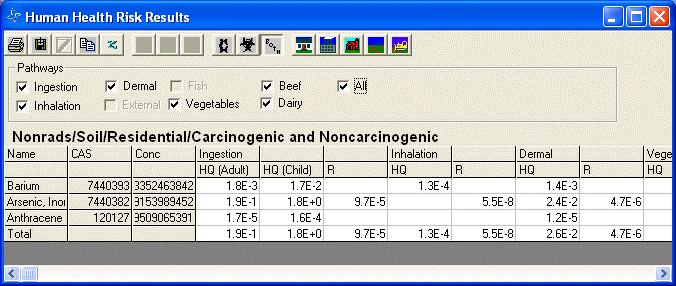
To calculate the risk or health hazard Index, select the contaminant (select Pooled Data to calculate all) and media of interest in the secondary toolbar. To change the exposure statistical approach, see Set Statistics. From the Human Health menu, select Risk Table. The following window is displayed.
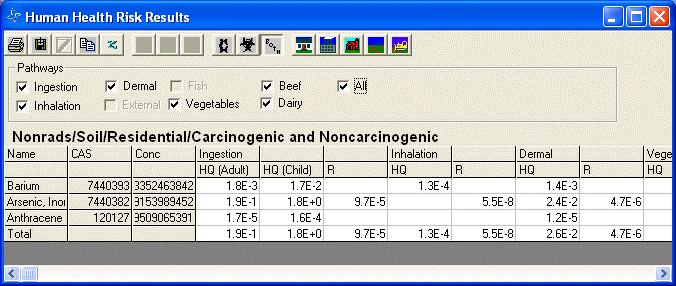
In the example above, Pooled Data was selected to demonstrate all of the toolbar butons available. These toolbar buttons permit combination views of rads/nonrads/both and carcinogenic/noncarcinogenic/both for the five scenarios of residential, industrial, agricultural, recreational, and excavation.
The Pathway checkboxes allow you to control which pathways are shown. The All pathway reflects exposure to all the currently checked pathways.
For each scenario and analyte type, the risk or index associated with each pathway is calculated for the current media.
The Human Health Risk Results toolbar functions are as follows.
![]()
Print – Prints risk results (PRGs, Screenings, Risk).
![]()
Copy to File – Copies risk results (PRGs, Screenings, Risk) to file.
![]()
Copy – Copies current image to a clipboard. It can then be pasted into most Windows packages.
![]() Add to Report – Adds risk results to a report.
Add to Report – Adds risk results to a report.
![]()
Export to Excel – Automatically dumps spreadsheet to an Excel file.
![]()
Anatype – Displays, respectively, the results for radionuclides, nonradionuclides or both.
![]()
Carcinogenic Options – Displays respectively, the result for carcinogens, noncarcinogens, or both.
![]()
Risk Scenarios – Displays, respectively, risk results for residential, industrial, agricultural, recreational, or excavation scenarios.