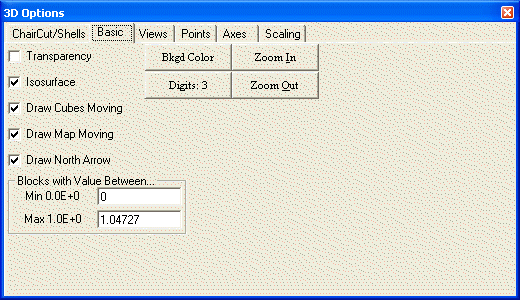
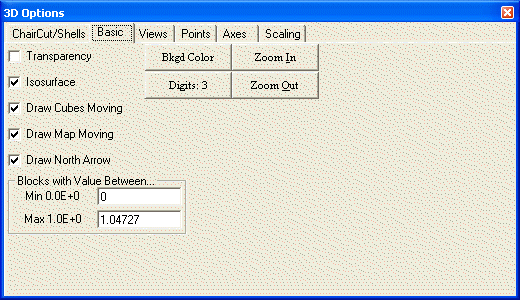
This tab has the same options that are shown in the right side of the 3d viewer plus a few extra options.
Background Color
The background of the image can be changed by clicking on the button labeled Bkgd Color. The user will be prompted with a form that allows them to choose a color to use for the background. Note that the color of the axes and title will always be set to the opposite color of the background, to provide the most contrast.
Digits
Click this button to select how many total digits to show for the axes. Currently, the numbers will always be displayed using scientific notation.
Draw North Arrow
Check this box to display a North arrow on the map.