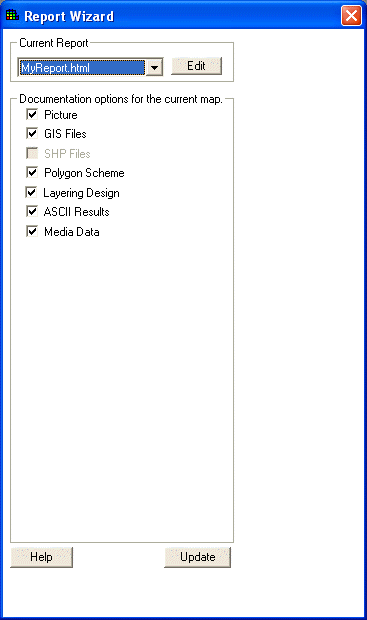
For any given result, whether it is a graphical or tabular result, the result and all supporting information may be added to the report automatically by pressing the Auto Document step on the Steps Window. SADA presents the Reports wizard on the Parameters Window.
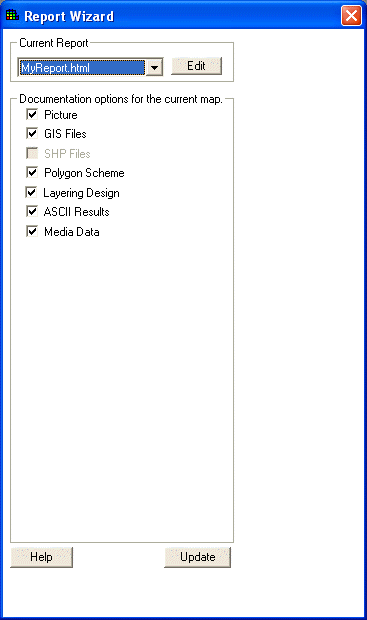
The top of this window will display the current report. To change this report, use the drop-down arrow to display other opened documents.
Note: If a report has not been opened yet, the current report box will list [none]. The user will then have to click on the Edit button to create a report or open a previously created report in the Report Manager.
Below the Report name is a list of the factors used in producing the current result. Desired items may be selected for inclusion in the report. When finished, press the Update button and the report is automatically updated.